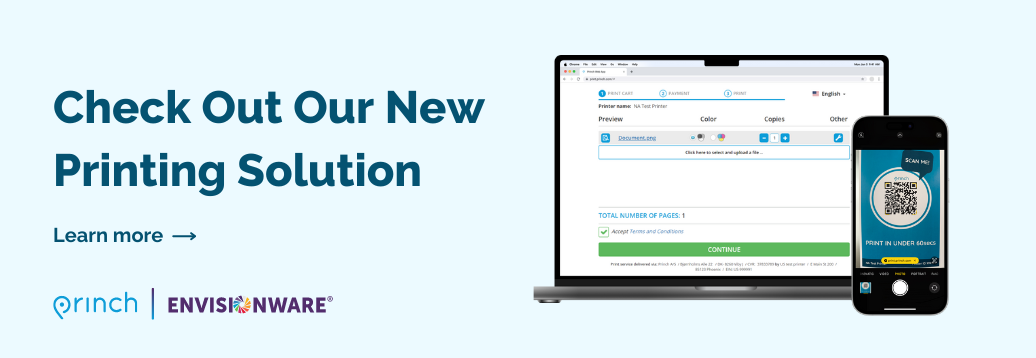Mobile Printing
We are now using Princh for mobile printing.
Printing from a laptop or phone:
- Go to print.princh.com and enter the 6-digit printer-ID 108267.
- Click to select and upload your document(s).
- Adjust the settings. If printing in color select color. Accept terms and click continue.
- Enter your email address.
- Click print another document or select done.
- Visit the print release terminal on the second floor. Enter your email address and pay via the Print Release Terminal.